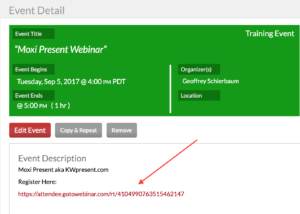How to Register for Training Classes
First: Sign into your e-edge account. Find the e-edge control panel and go to “myMarket Center Intranet”
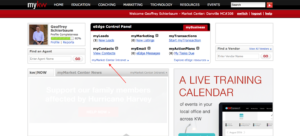
Hover your mouse over the desired date and see the classes that day or click on the date
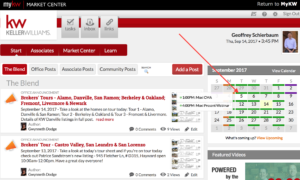
Find which class info you would like to see
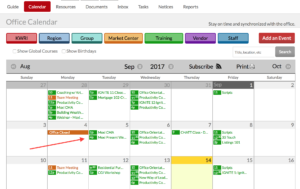
Sign up for the class
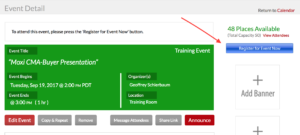
Or if a webinar, click link to sign up for webinar