How to Add Email to iPhone
Go add your KW email into the iOS Mail app:
1: Go to mail app on iphone
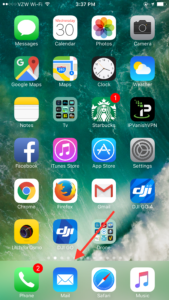
2: Select Google as the email:
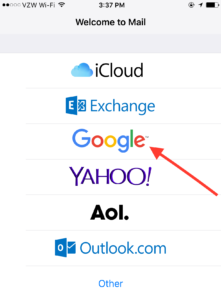
3: Type in your KW email and Press Next:
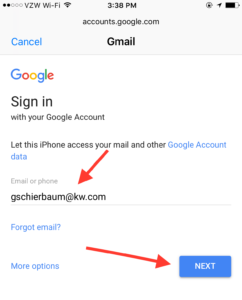
4: Put in your Password and click Next:
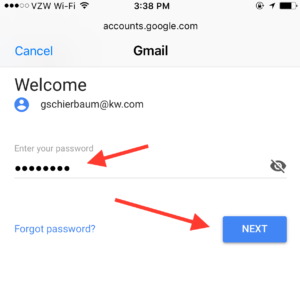
5: Make sure the mail tab is on:
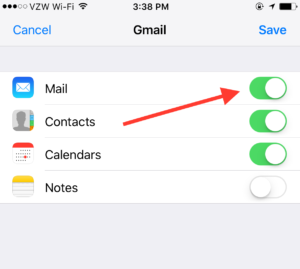
THEN YOU’RE GOOD TO GO!